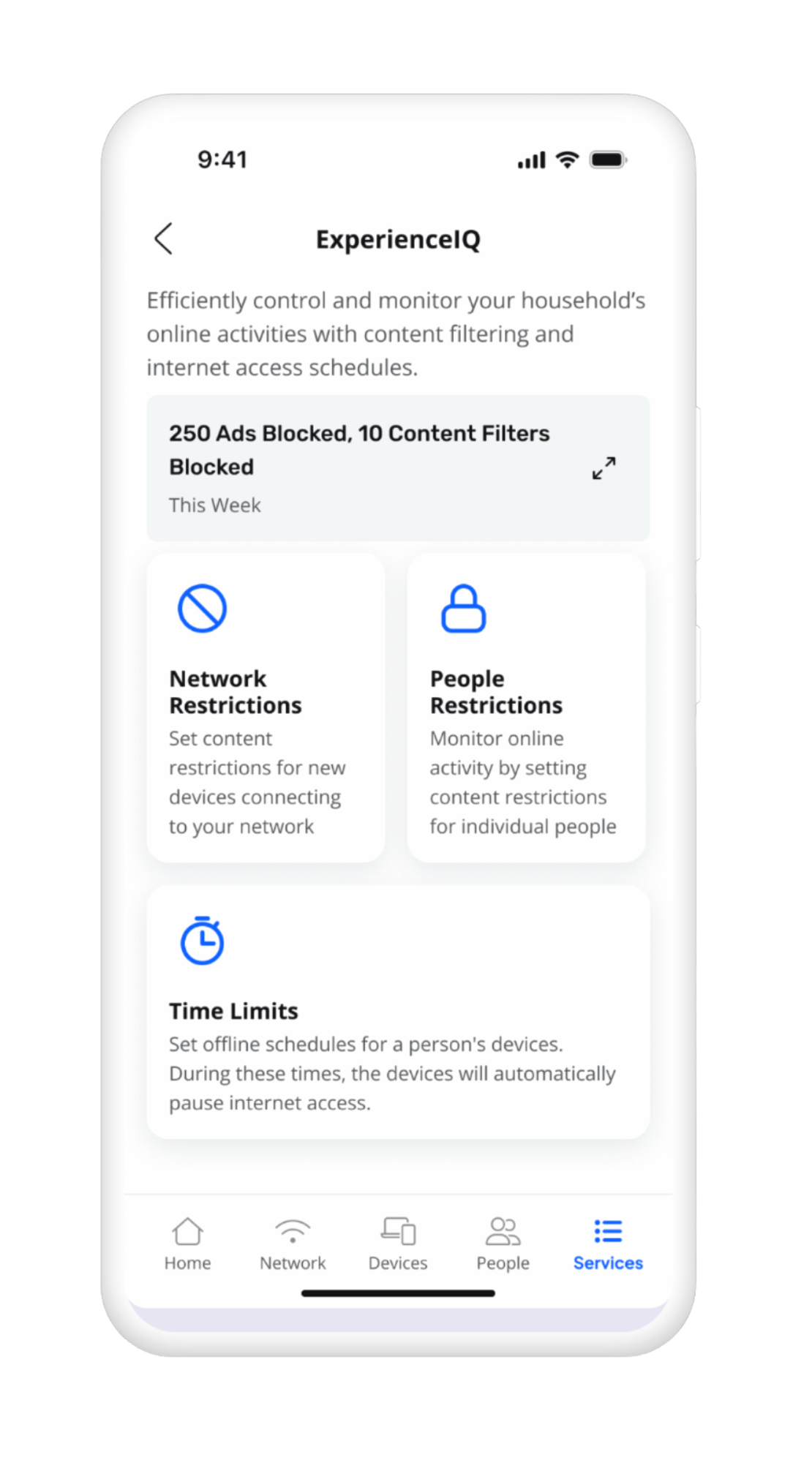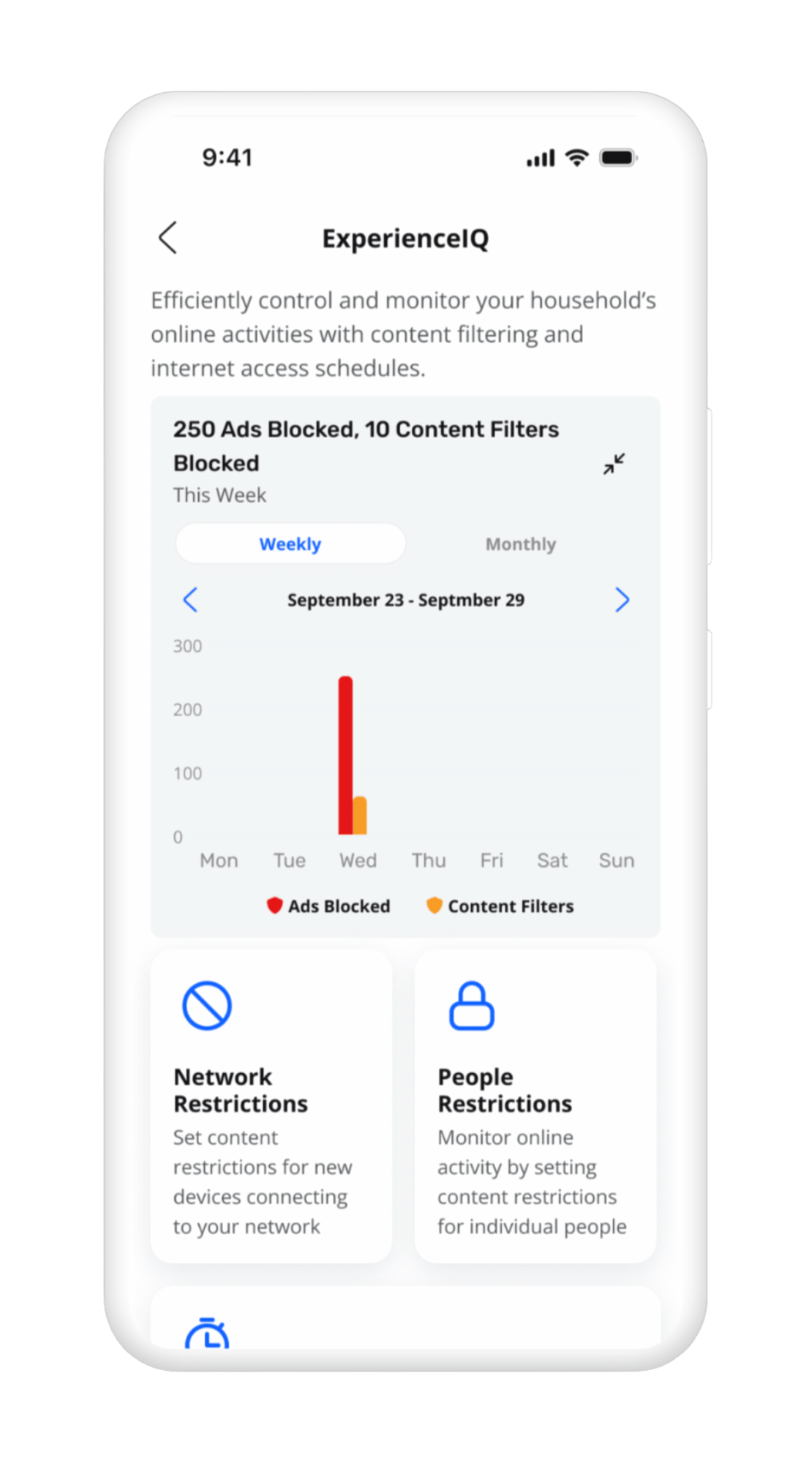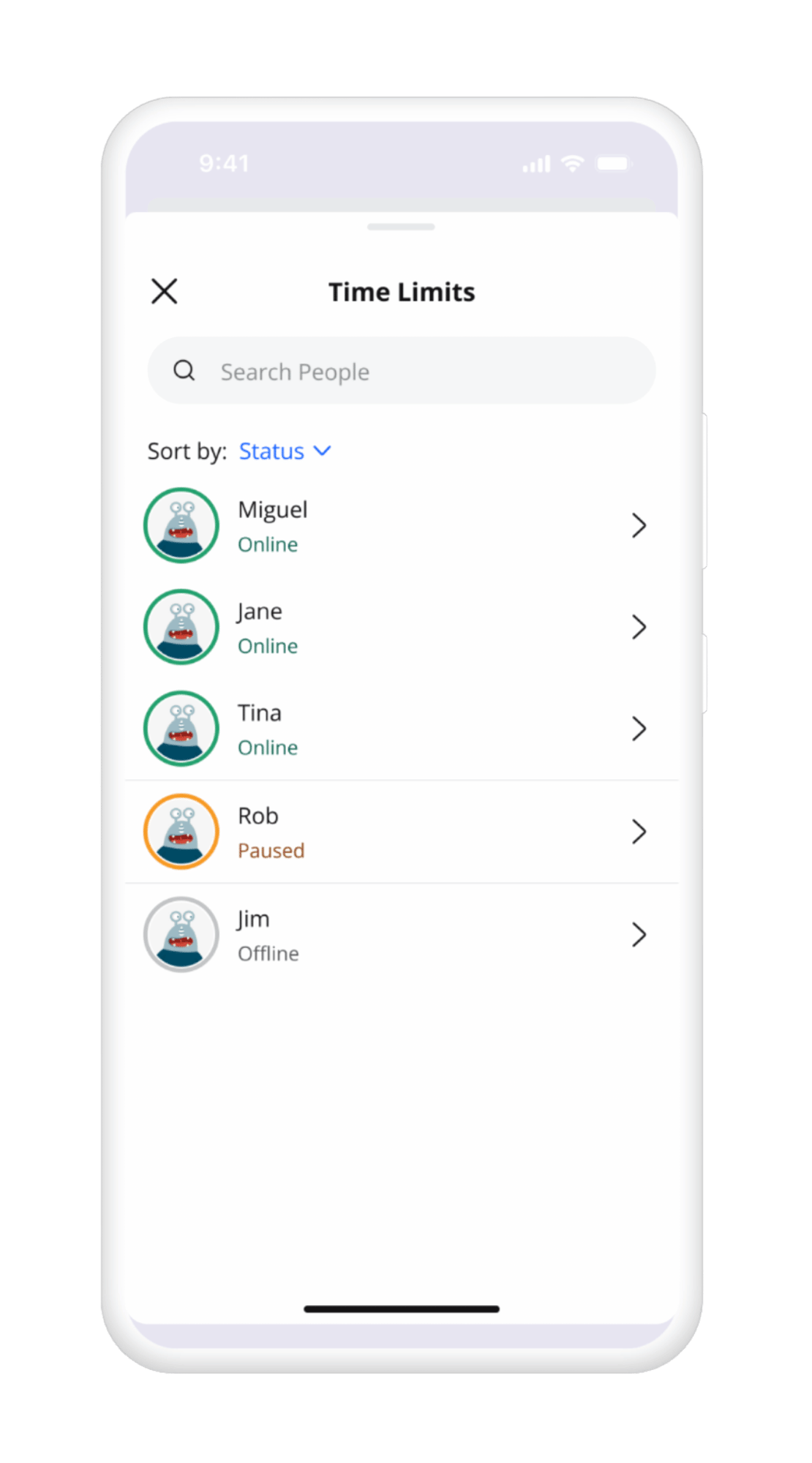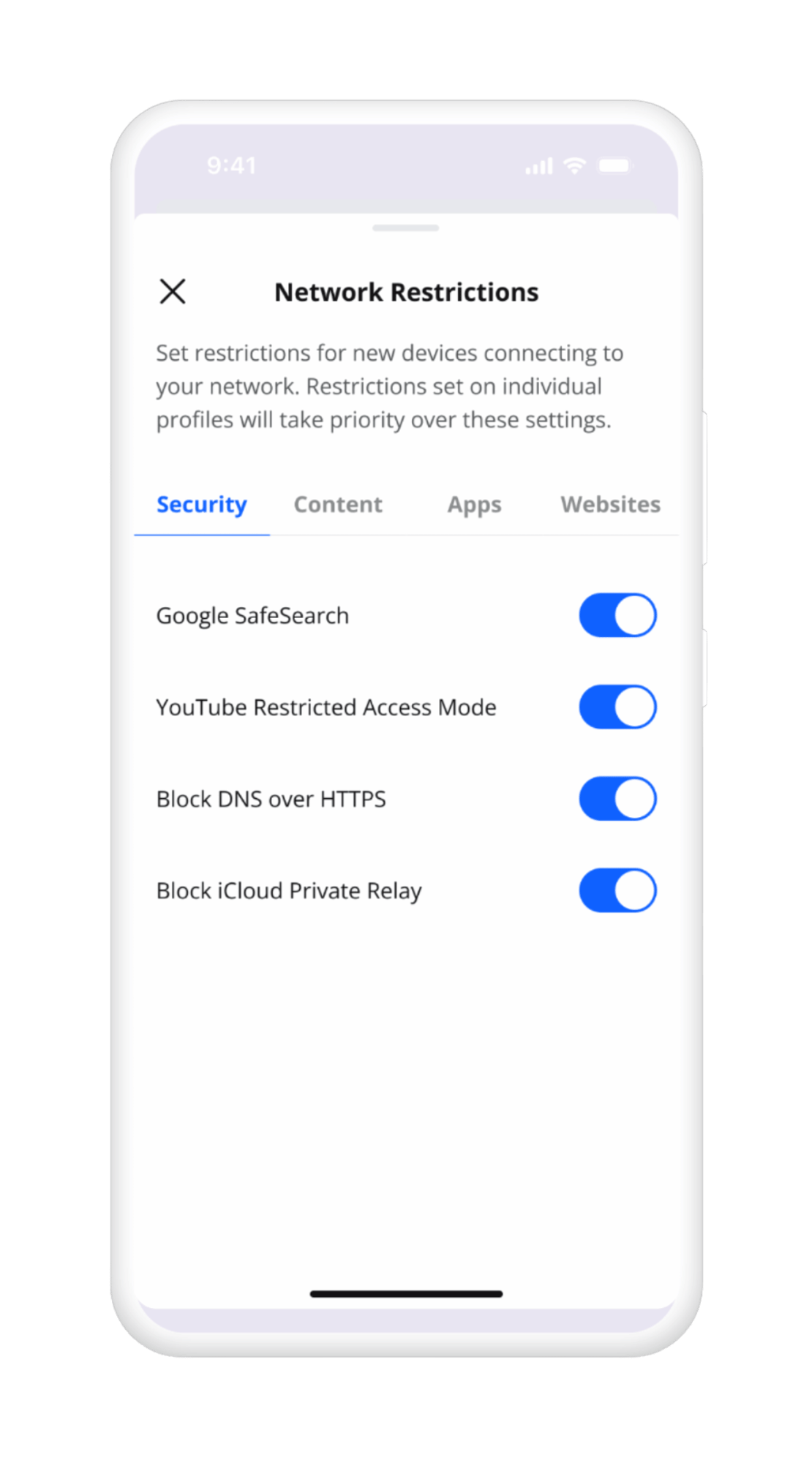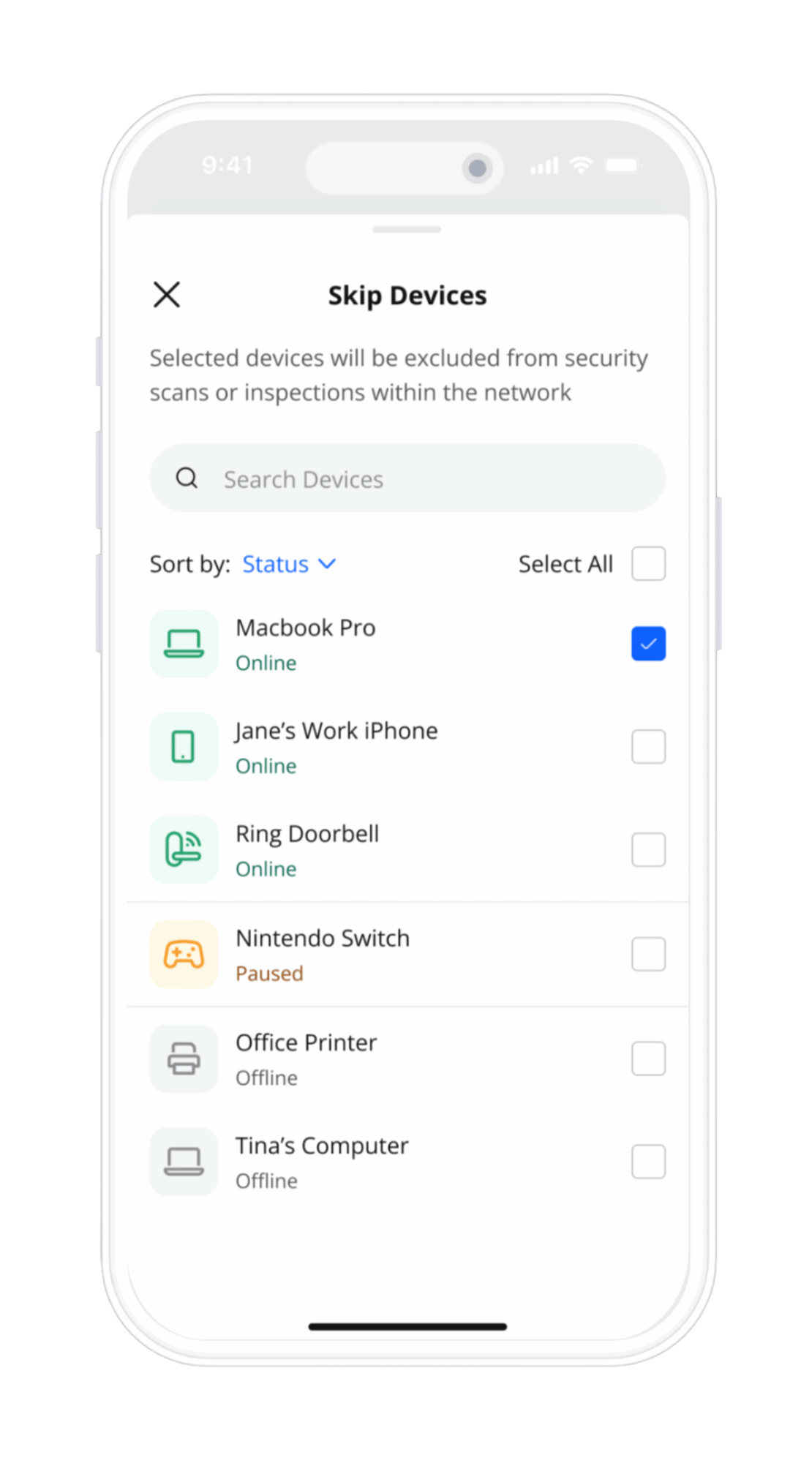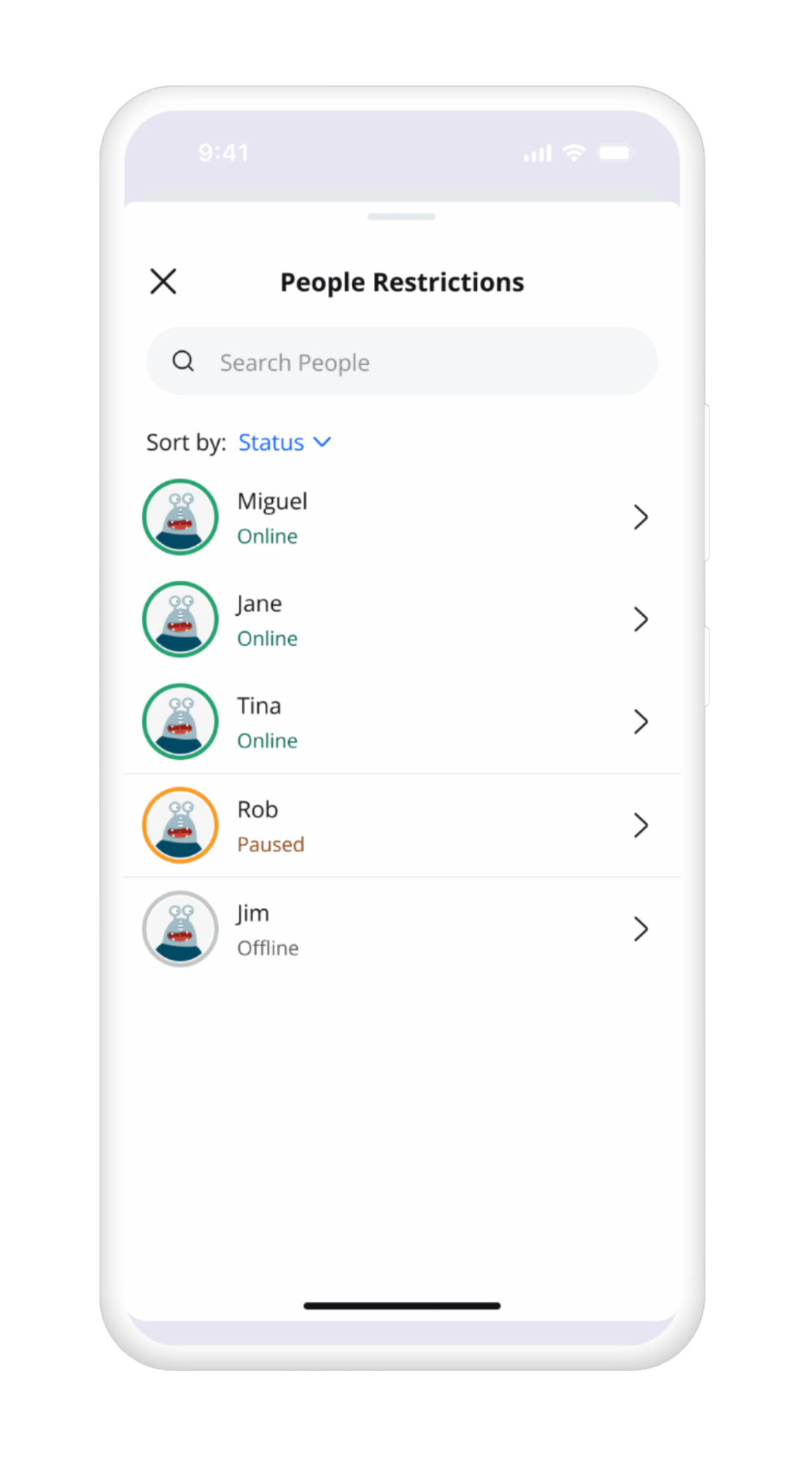CommandIQ
Network Management
Manage the People, Places and Things that connect to your Wi-Fi. 
- People, Places, Things: Organize your devices for easy control and management. Turn on/off the internet for specific people, devices, or even rooms in your household.
- Network Control: Easily change your internet network name and password.
- Parental Controls: Schedule internet access to automatically turn on and off for your kids. Manage what they can access and when.
- Guest Networks: Got company coming? Set up a network to give them easy access while protecting your main network.
- Speed Test: See how fast your network is running with a simple tap.
ProtectIQ Automatic Network Security
All Your Connected Devices Protected All The Time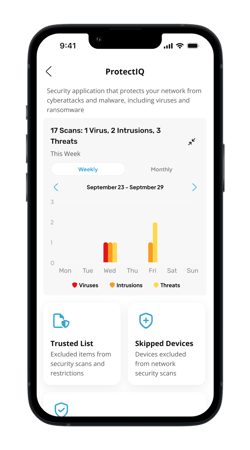
Video doorbells. Alexa devices. Wi-Fi-enabled appliances. It seems like everything connects to Wi-Fi these days, and if it does, it needs protection against hackers and malware.
ProtectIQ automatically updates your network and all connected devices multiple times per week to ensure everything is guarded against the latest known threats.
Please note: ProtectIQ should be used in conjunction with your regular security software on your devices as an added layer of protection.
Mesh Unit Placement Guide
.png?width=250&height=450&name=Mesh%20Placement%20Guide%20(1).png)
Extend Your Network Throughout Your Home
Say goodbye to dead zones and weak signals.
CommandIQ’s mesh unit placement guide shows you how to place your mesh satellite so your Wi-Fi covers your whole home.